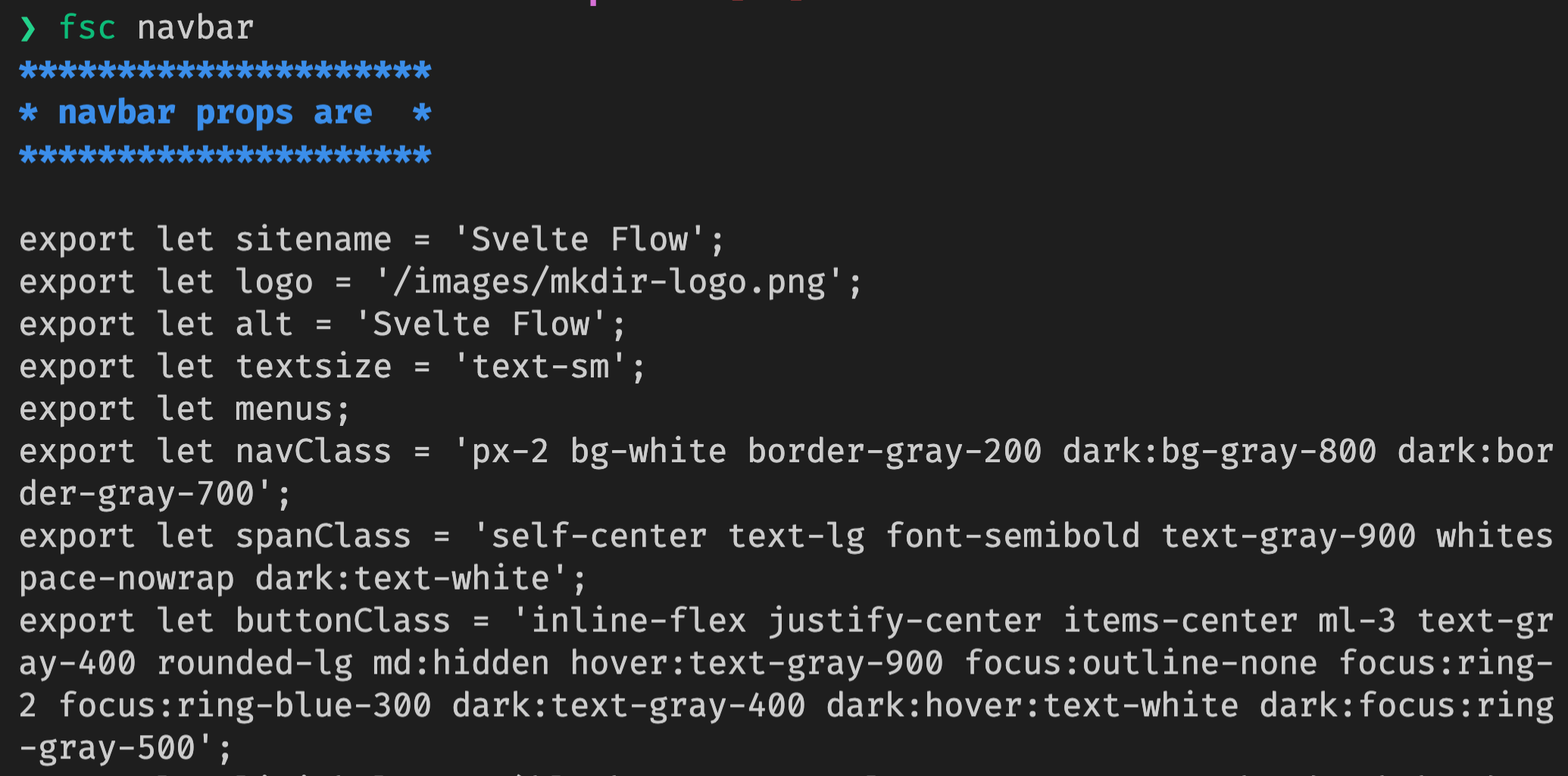Flowbite-Svelte-CLI (fsc)
This a shell-script CLI that allows you to find compoent default props from your command line.
Installation
Homebrew
brew tap shinokada/fsc
brew install fscAwesome Package Manager
Awesome package manager is a shell script package manager. Awesome installs a shell script package from a GitHub repo on your macOS/Linux.
Let's install the Awesome package manager:
curl -s https://raw.githubusercontent.com/shinokada/awesome/main/install | bash -s installAdd the following to your terminal config file, such as .zshrc or .bashrc.
export PATH=$HOME/.local/share/bin:$PATHThen source the config file or open a new terminal tab.
. ~/.zshrcNow you can install fsc.
awesome install shinokada/fscHow to use it
List components
fsc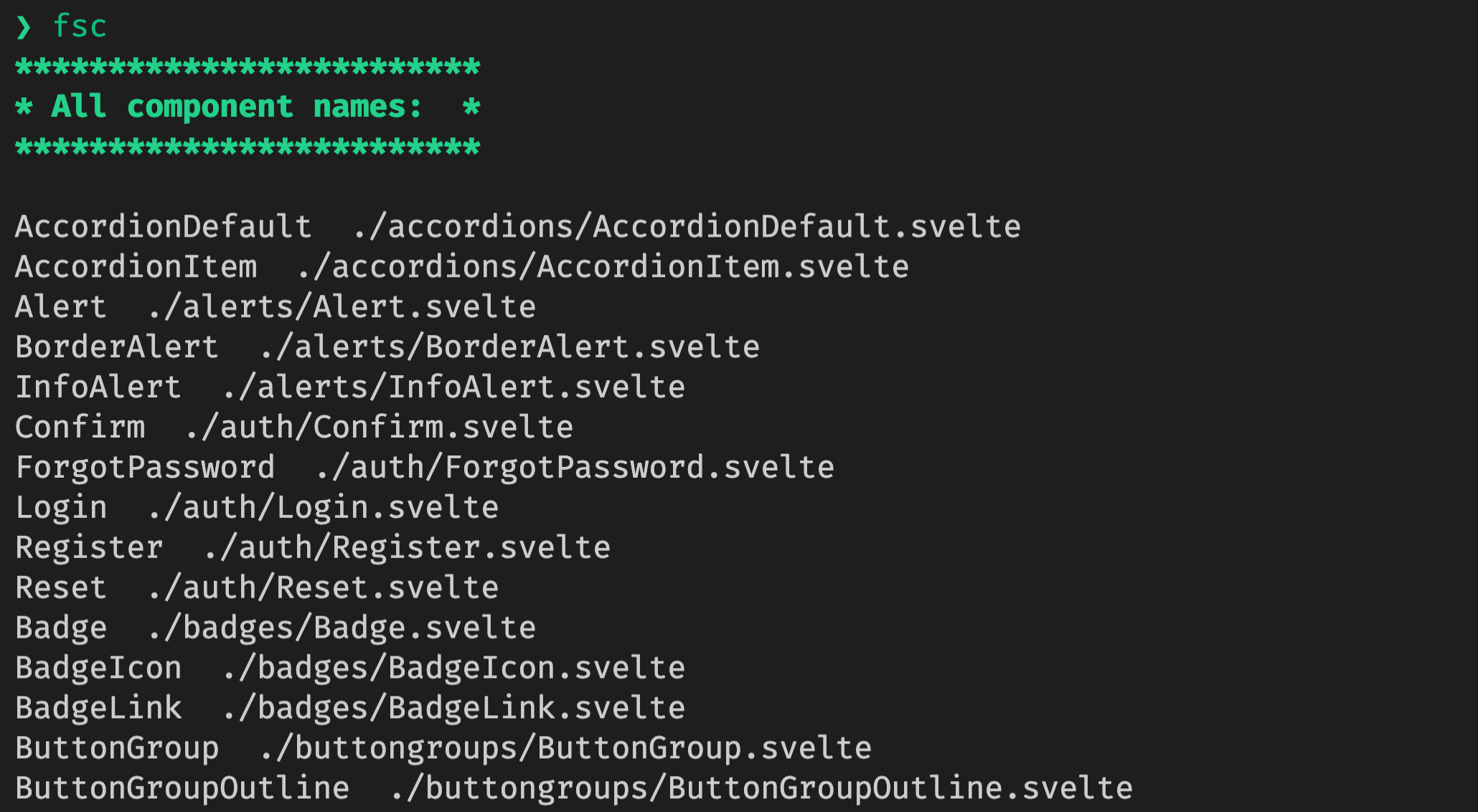
List component props
For example, displaying navbar component props:
fsc navbar